Sketch tips & plugins to improve the accessibility of our designs

On Thursday we went to the Munich Google offices to speak about how designers can ensure accessibility in their designs, during the Sketch Meetup.
It's a common misconception that only developers can influence accessibility when building digital products, but that's not the case. Also, designers can contribute to it. We have some tools and resources that used mindfully, can shape the way we design towards inclusivity.
In this link you can find the slides Núria used during the presentation.
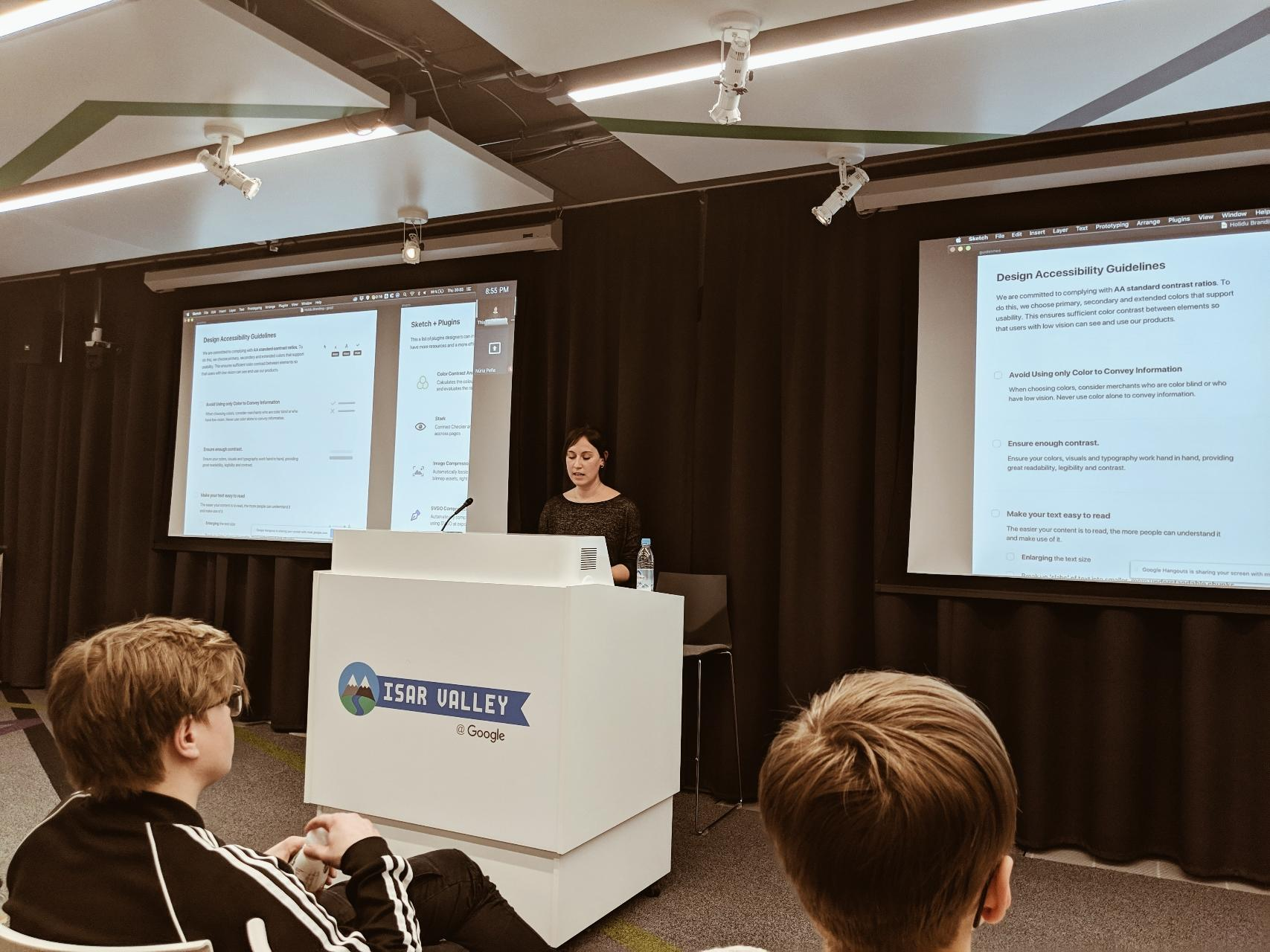
Here is the list of plugins and other resources I mentioned during the talk:
Plugins for Sketch:
- Color contrast analyser: https://github.com/getflourish/Sketch-Color-Contrast-Analyser
- Stark: http://www.getstark.co/
- SVGO compressor: https://github.com/BohemianCoding/svgo-compressor
- Image compressor: https://github.com/BohemianCoding/sketch-image-compressor
- Shared text styles: https://github.com/nilshoenson/shared-text-styles
- Sketch Palette: https://github.com/andrewfiorillo/sketch-palettes
(Update: On the latest Sketch version (53.2) text styles and colours are part of the document library. So the last two plugins are not really necessary anymore)
Chrome Extensions:
- NoCoffee Vision Simulator: https://bit.ly/1FKN1Ix
- Dislexia Simulator: https://bit.ly/2Gl8RYd
- Funkify – Disability Simulator: https://bit.ly/2V6rqZz
All these resources will help you empathise towards other users with different abilities than yours. One of the most important parts of a design process is stepping out what "we consider is good" and take into the account "what users need". Empathy. That's the key of any design process.
